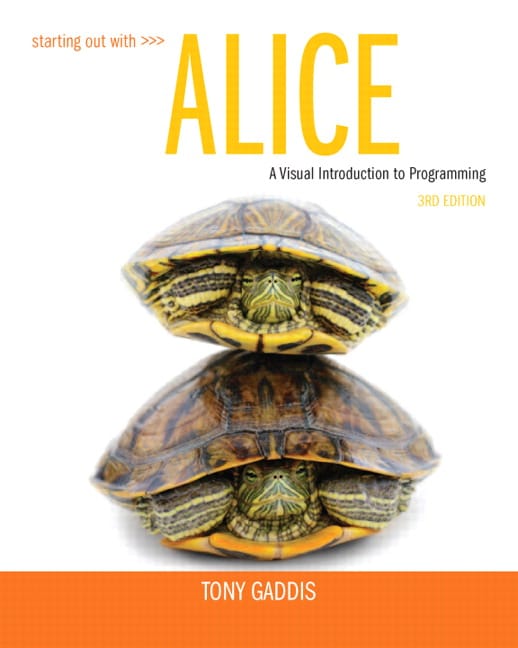
30.00$ - Purchase this E-book
Category : Higher Education
Brief Table of Contents Preface Chapter 1 Introduction to Alice and Objects Chapter 2 Programming in Alice Chapter 3 Variables, Functions, Math, and Strings Chapter 4 Decision Structures Chapter 5 Repetition Structures Chapter 6 Methods, Functions, and More about Variables Chapter 7 Events Chapter 8 Lists and Arrays Chapter 9 Recursion Appendix A Installing Alice Appendix B Answers to Checkpoints Index Table of Contents Preface Chapter 1 Introduction to Alice and Objects 1.1 What Is a Computer Program? 1.2 Algorithms and Programming Languages 1.3 Learning to Program with Alice TUTORIAL 1-1: Opening and playing an Alice world 1.4 Objects 1.5 Classes and the Alice Galleries TUTORIAL 1-2: Creating a world and adding objects 1.6 3D Objects and the Camera TUTORIAL 1-3: Moving the camera in 3D space TUTORIAL 1-4: Manipulating objects in 3D space TUTORIAL 1-5: Manipulating subpart objects Review Questions Chapter 2 Programming in Alice 2.1 Writing Methods TUTORIAL 2-1: Adding instructions to an Alice world TUTORIAL 2-2: Exploring additional primitive methods 2.2 Naming Conventions 2.3 Designing a Program TUTORIAL 2-3: Using the program design cycle 2.4 Comments TUTORIAL 2-4: Inserting comments 2.5 Tips for Setting Up an Initial Scene 2.6 Executing Instructions Simultaneously TUTORIAL 2-5: Creating simultaneously executed instructions 2.7 Exporting Your Code for Printing 2.8 Exporting an Alice World to Video Review Questions Chapter 3 Variables, Functions, Math, and Strings 3.1 Variables TUTORIAL 3-1: Creating and using a variable TUTORIAL 3-2: Creating a set instruction for a variable 3.2 Using Functions TUTORIAL 3-3: Calling an ask user function TUTORIAL 3-4: Using a proximity function 3.3 Creating Math Expressions TUTORIAL 3-5: Using math to avoid collisions 3.4 Working with Strings and Text TUTORIAL 3-6: Converting a Number variable to a string Review Questions Chapter 4 Decision Structures 4.1 Boolean Values 4.2 The If/Else Decision Structure TUTORIAL 4-1: Creating an If/Else instruction TUTORIAL 4-2: Creating a Single-Alternative Decision Structure 4.3 Nested If/Else Decision Structures TUTORIAL 4-3: Creating Nested If/Else Instructions 4.4 Relational Comparisons and Logical Operators TUTORIAL 4-3: Using a relational operator TUTORIAL 4-4: Testing an object’s color property Review Questions Chapter 5 Repetition Structures 5.1 The Loop Instruction TUTORIAL 5-1: Using the Loop instruction TUTORIAL 5-2: Creating a User-Controlled Loop 5.2 The While Instruction TUTORIAL 5-3: Using a While instruction to make an object vanish TUTORIAL 5-4: Using a While instruction to make an object smaller TUTORIAL 5-5: Using the While instruction to move an object 5.3 Nested Loops Review Questions Chapter 6 Methods, Functions, and More about Variables 6.1 Writing Custom Class-Level Methods TUTORIAL 6-1: Creating a class-level method 6.2 Saving an Object to a New Class TUTORIAL 6-2: Saving an object to a class 6.3 Stepwise Refinement TUTORIAL 6-3: Completing the WorkOut world 6.4 Passing Arguments TUTORIAL 6-4: Passing arguments to a method 6.5 Using Class-Level Variables as Properties TUTORIAL 6-5: Adding a property to an object 6.6 Writing Class-Level Functions TUTORIAL 6-6: Writing a class-level function TUTORIAL 6-7: Writing a class-level function 6.7 World-Level Methods and Variables 6.8 Using Clipboards 6.9 Tips for Visual Effects and Animation Review Questions Chapter 7 Events 7.1 Responding to Events 7.2 Handling Key Press and Mouse Events TUTORIAL 7-1: Handling key press events TUTORIAL 7-2: Handling the while a key is pressed event TUTORIAL 7-3: Handling a mouse click event 7.3 Using Events in Simulations and Games 7.4 Tips for Games and Simulations Review Questions Chapter 8 Lists and Arrays 8.1 Lists TUTORIAL 8-1: Creating a list and using the For all in order and For all together instructions TUTORIAL 8-2: More complex list processing TUTORIAL 8-3: Using the Let the mouse move <objects> event 8.2 Arrays TUTORIAL 8-4: Creating an array and a loop that steps through it TUTORIAL 8-5: Randomly selecting an array element Review Questions Chapter 9 Recursion 9.1 Introduction to Recursion TUTORIAL 9-1: Creating a recursive method 9.2 Problem Solving with Recursion TUTORIAL 9-2: Recursive problem solving in animation TUTORIAL 9-3: Writing a recursive mathematical function Review Questions Appendix A Installing Alice Appendix B Answers to Checkpoints Index Table of Contents
Get Starting Out with Alice, 3rd Edition by Tony Gaddis, Haywood Community College


0 commentaires:
Enregistrer un commentaire